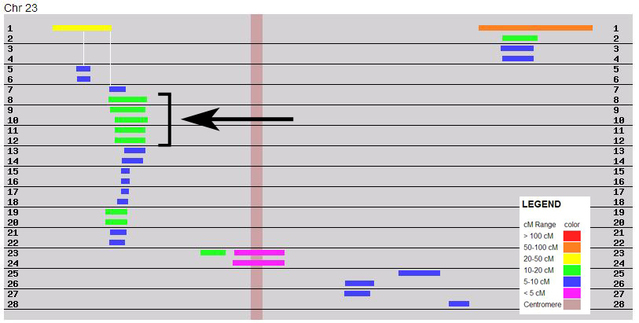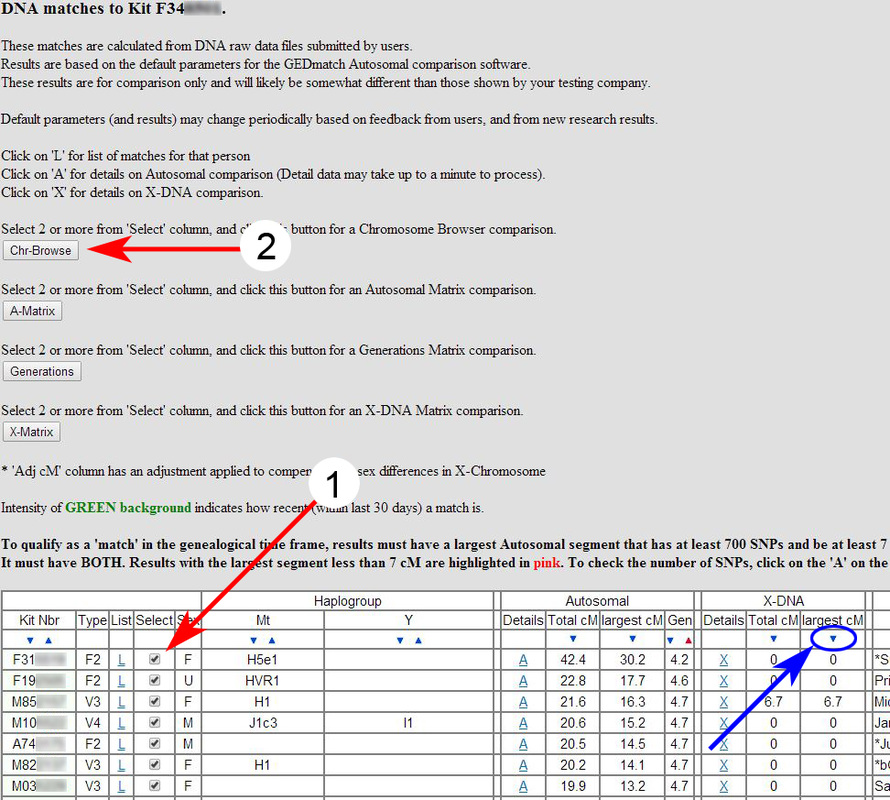|
Steps:
|
- I then SAVE the resulting Chromosome Segment Matching webpage, so I can access it at any time, in part so I don't have to repeat the same 200 clicks, but in part so I can access it even when GEDmatch is unavailable (or when I'm off-line). To do this, press Ctrl + S (for Windows) or Command + S (for MacOS), or File then Save on the browser menu. The default filename would be “chrom_match_4c.php.htm”, but I change this and include the kit number and, for example, "Matches 1-200", the latter because I may repeat the whole procedure for Matches 201-400, 401-600, etc. In addition to the htm file, a folder with the same name and containing 23 gif files (one for each chromosome) will also be saved. You can go back and use the htm file at any time, even when GEDmatch is “down” – just click on the htm file and it will open in your default browser.
- Scroll down the chromosome plots, looking for potential triangulated groups (TGs) – for example at the black arrow in Figure 1, which shows a potential TG on the X-chromosome (Chr 23) of segments >10 cM. Make a note of the kit numbers of the individuals in this group (Lines 8-12 in the example shown – these Match IDs are found in the table above each chromosome segment plot) and the approximate location of this group on the chromosome (~18.4-28.6 Mb in this example – table not shown). Using "one-to-one" (or X one-to-one, if applicable, as in this example), compare each member of the group with the others in the group, and either include or exclude the individual from the TG, as appropriate.
X-Chromosome Segment Triangulation
- Yes, this method is a bit tedious compared with using GEDmatch's segment triangulation tool, but I have found it useful during these months when the tool hasn't been available, and it is my Number 1 method for the X-chromosome (I manage far too many kits to have time to create and maintain GEDmatch segment spreadsheets for everyone).
- If you haven't ever made a donation to GEDmatch, or you haven't made one recently, please consider doing so, to help support the costs for additional servers and to minimize the chances of outages in the future. THANK YOU! There's a Paypal Donate icon at the foot of the GEDmatch Home page once you've logged in, allowing one-off or recurring (monthly) payments.