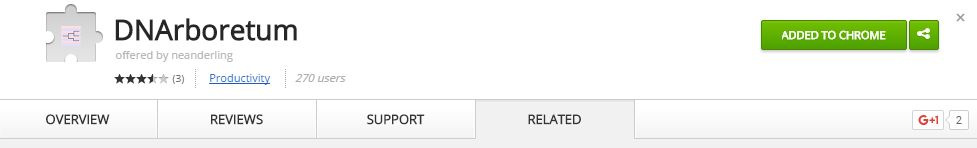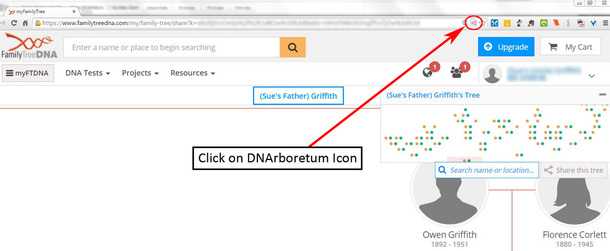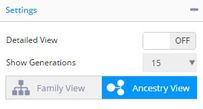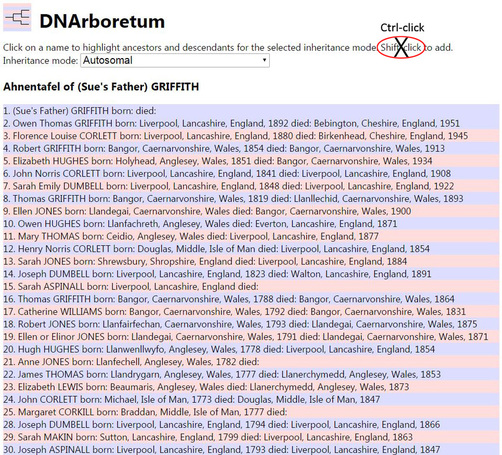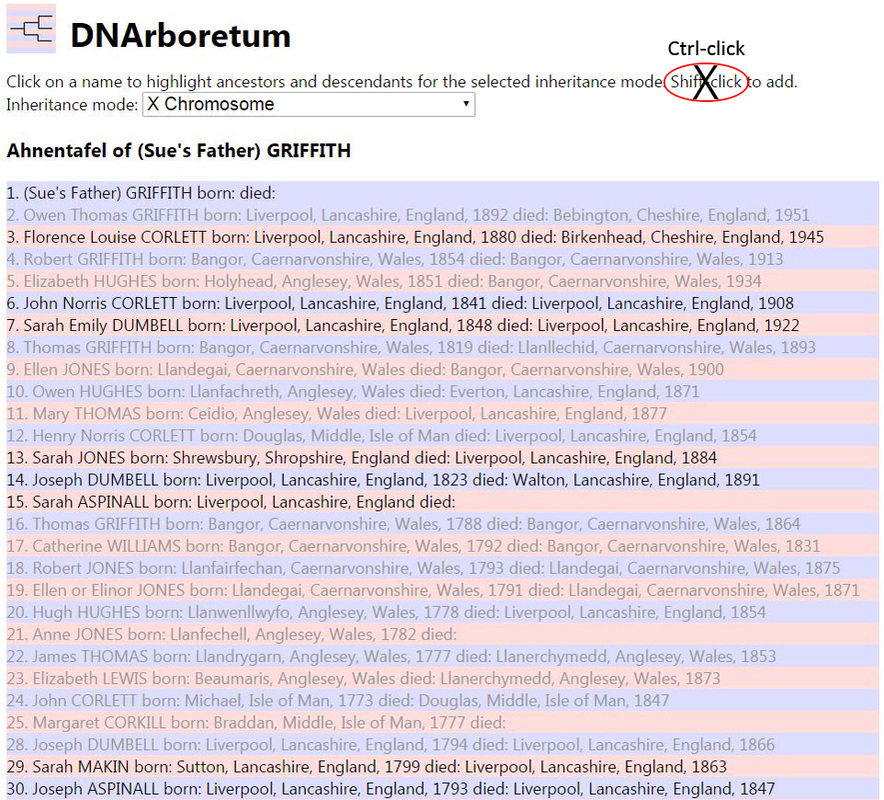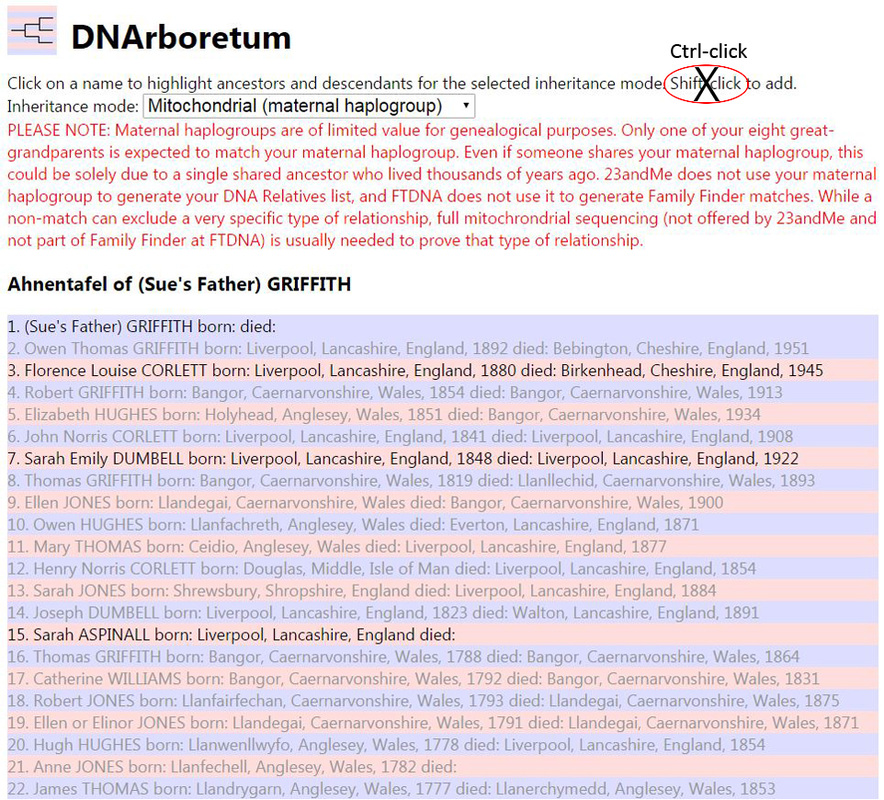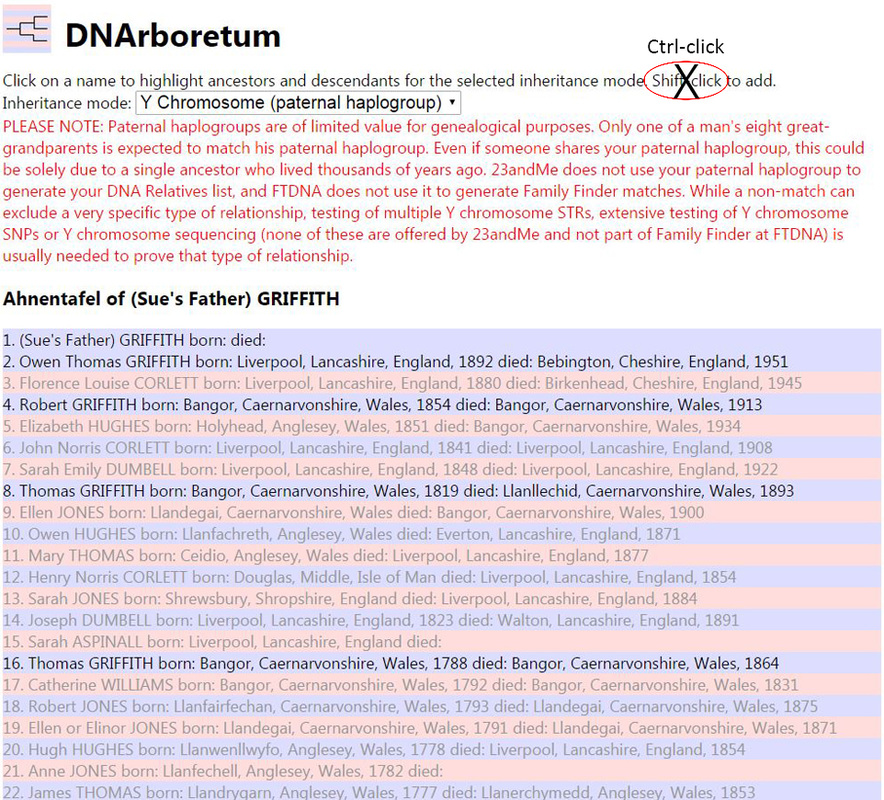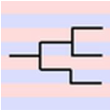 DNArboretum
DNArboretum
Adding DNArboretum to Chrome
|
Open Google Chrome (it won't work for other browsers), then click Here for the DNArboretum extension. Click on the blue button "Add to Chrome".
|
Using DNArboretum
- Load a family tree from FTDNA or 23andMe – as indicated above, DNArboretum only works with the old-style trees on 23andMe, not those that are now linked to MyHeritage. Wait for the tree to load completely (i.e., until the load icon stops spinning)
- Click on the DNArboretum icon, which appears at the far right of the Address bar (to the right of the URL).
- For FTDNA, you need to be in the Ancestry View (see bottom left of the page) – if you are in the Family View, a prompt will appear to click on the Ancestry View.
- After clicking the DNArboretum icon, the Ahnentafel list appears almost instantaneously, with the default being Autosomal mode. You can search on this list (for example, for a specific surname or location) by using Ctrl+F if using Windows (or if using a Mac/Apple iOS, Command-F) and you can copy the list into a spreadsheet. To switch to the other inheritance modes, the instructions indicate Shift-click, but I didn't find that this worked for me, although Ctrl-click did work (I use Windows and I don't know what works if using Mac iOS – please add a Comment if you are a Mac user). Other modes are shown below.
A couple of people on one of the mailing lists have indicated that the list didn't appear for them, but once AdBlock or some security protection was disabled that DNArboretum worked fine. I tested DNArboretum in Incognito mode and nothing happened, so use regular mode for Chrome. If you initially have a problem and then manage to solve it, please leave a comment to help others.
Other Google Chrome Extensions for Genetic Genealogy
- 529andYou, which is also from "neanderling": It adds functionality for 23andMe's Family Inheritance Advanced (FIA) and produces a list of matching segments for people with whom you "share genomes", sorted by chromosome and location. For more information, 23andMe users can check the 529andYou Thread.
- 23++: Adds functionality to 23andMe by auto-matching surnames, giving total cM shared (rather than just the %), giving communication dates for pending requests, and color coding sharing status, among other things.
-
AncestryDNA Helper from Jeff Snavely, with instructions for using it Here. This one is a bit more complicated to use and the initial scanning of each kit takes a long time. But even if you don't bother with the full scans, it allows you to search on username and kit administrator (this is really useful if you are looking for a GEDmatch in your list of AncestryDNA matches, in order to link up the two), and has icons indicating common matches with other kits within your account (in addition to showing Mother and Father, which AncestryDNA now does, it identifies others too, including other kits shared with you).