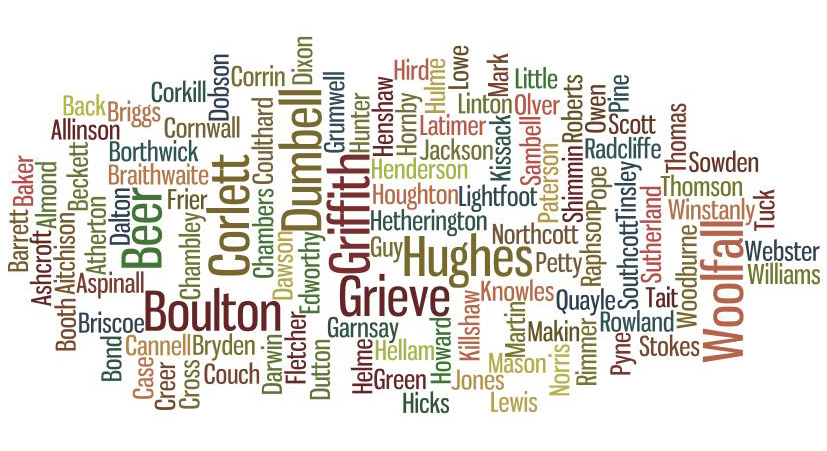I've seen Name Clouds before, but have just come across the free website Wordle, where these can easily be created. So I've created name clouds of my Ancestor Surnames (Figure 1) and Geographical Locations (Figure 2) – taken from Ancestor Names and Locations. All you have to do is have a list of words, and you paste these into a window and click Create. You have options for various fonts, whether the words are approximately alphabetical or not, rounder/straighter edges (I much prefer the rounder "cloud"-like edges), word orientation (various mixtures of horizontal/vertical or any which way), and color. I used the Wordle Advanced page, in order to set some of the words to be larger than the rest: the surnames of my 8 great-grandparents in Figure 1 and the Countries and Counties in the UK in Figure 2.
You can also set custom colors and background on the advanced page, but the examples shown here are with the standard colors available on Wordle. You can either save them to a PDF (and then convert to JPG or another image file), or do a screen capture and save that. Another idea (shown Here) is to have the full name of an ancestor in extra large letters and then all the descendant surnames in a cloud around that person in smaller letters.
What's New on GenealogyJunkie.net?
- Blog Postings Urgent Advice re. FDA's 15-Day Letter to 23andMe (5 Dec 2013) and 23andMe Update: no Health Reports for New Customers (7 Dec 2013) plus associated Webpage.
- I'm still encouraging everyone to order DNA tests during Family Tree DNA's Great Sale, which is on until 31 Dec 2013. Now is a wonderful time to order a test or upgrade testing – or maybe this could be a holiday gift idea. The tests just need to be ordered by the deadline – they can be mailed in whenever you like.