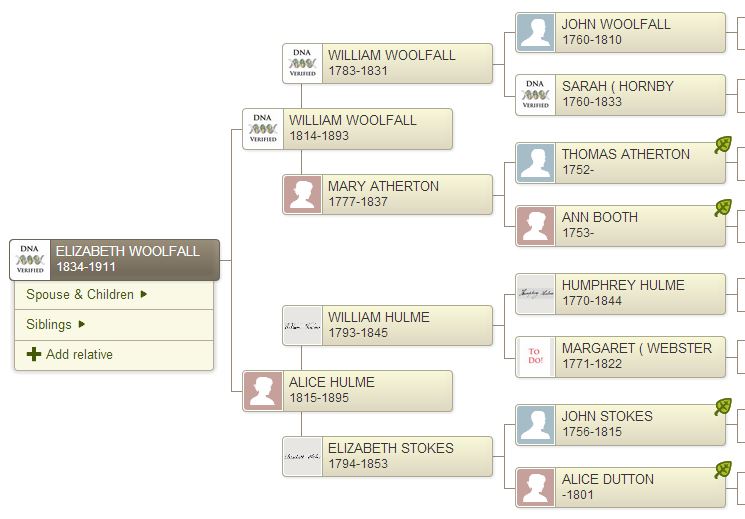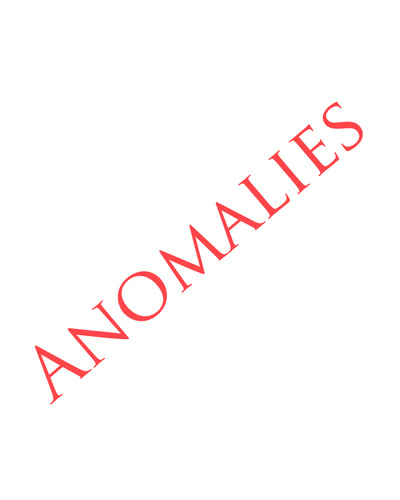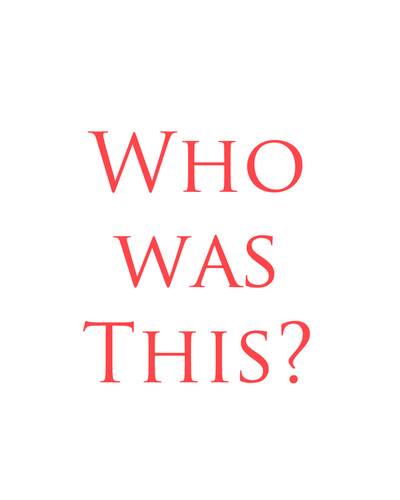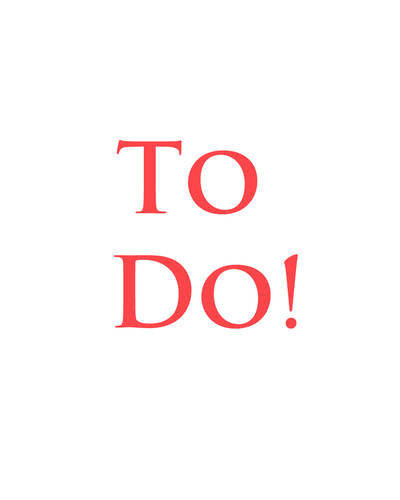|
My main family tree is a public tree on Ancestry.com, which I can synchronize easily with the corresponding tree in Family Tree Maker on my hard-drive. I upload images to the profile pages and if I have a photo of an ancestor or other relative, I like to crop a head-shot which I use as the primary photo, so this is what shows up in the Tree view (both Pedigree view and Family view). But I've created a few image icons that are sometimes helpful to use, and I'm making these available for download.
|
Examples of this on the profile page of my 5th great grandmother Sarah ("Sally") Hornby (1760-1833) and following through some of my ancestors on the Pedigree view of part of my Ancestry tree are shown below.
- The Question Mark is useful to use as the "profile picture" for tentative individuals (see above). I use this to both identify for myself that I need to do more research to confirm the identity, but also to try and limit other Ancestry subscribers from indiscriminately copying these "iffy" relatives to their own trees (not sure if this helps or not – probably not, but at least I'm trying as best I can to limit the perpetuation of questionable information).
- I add To Do! to an event or custom fact and include a note (e.g., scan death certificate, add additional siblings).
- Who was This? is a helpful reminder that I need to work out, for example, who the "nephew" was on a Census, or how a witness on a marriage record could be related.
- I occasionally have the need to use Anomalies to flag that 2 or more records don't match up well and I need to sort out which is correct or why there is a discrepancy.
- Locate Record is self-explanatory.
|
All the images are made available under a Creative Commons license (CC BY-SA 4.0).
DNA image for "DNA Verified" modified from an image in Public Domain with rights to use for any purpose, without any conditions (see Here). |
What's New at GenealogyJunkie
- Genome Coverage: Robert Griffith & Elizabeth Hughes Line – NEW webpage (10 August 2014), the 2nd in a series of chromosome maps from various ancestral lines
- Haplogroup Pedigree Chart – updated since the 14 May 2014 blog posting and now on a webpage
- Genome Coverage: Adam Grieve & Margaret Paterson Line – NEW webpage (24 Jul 2014), the first of a series of chromosome maps from various ancestral lines, together with an introductory page, Chromosome Mapping