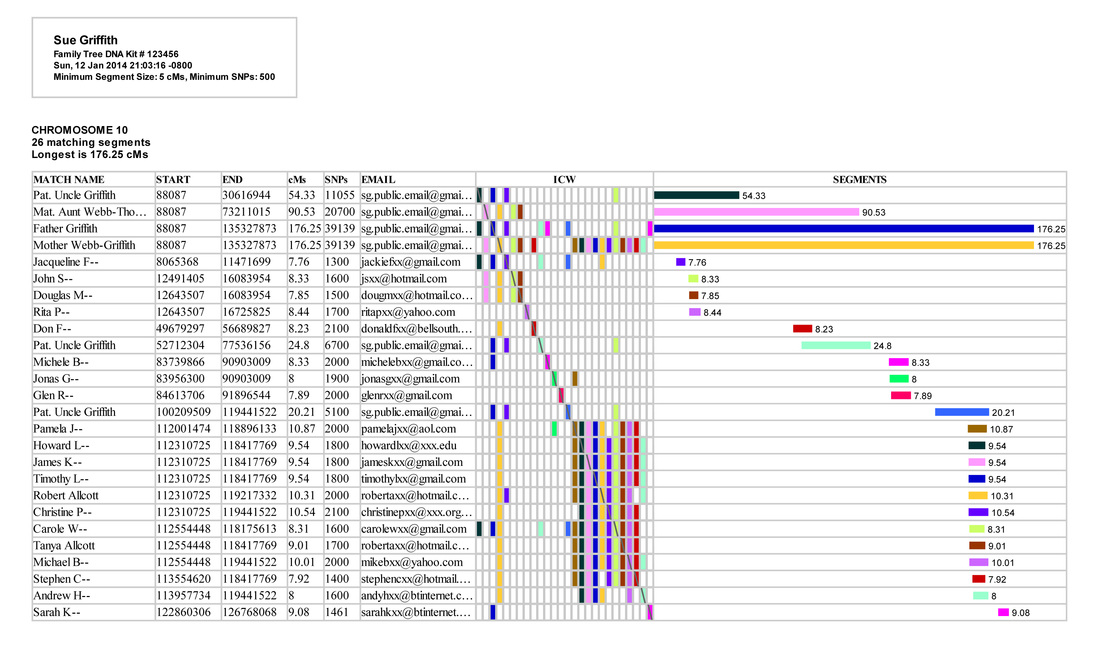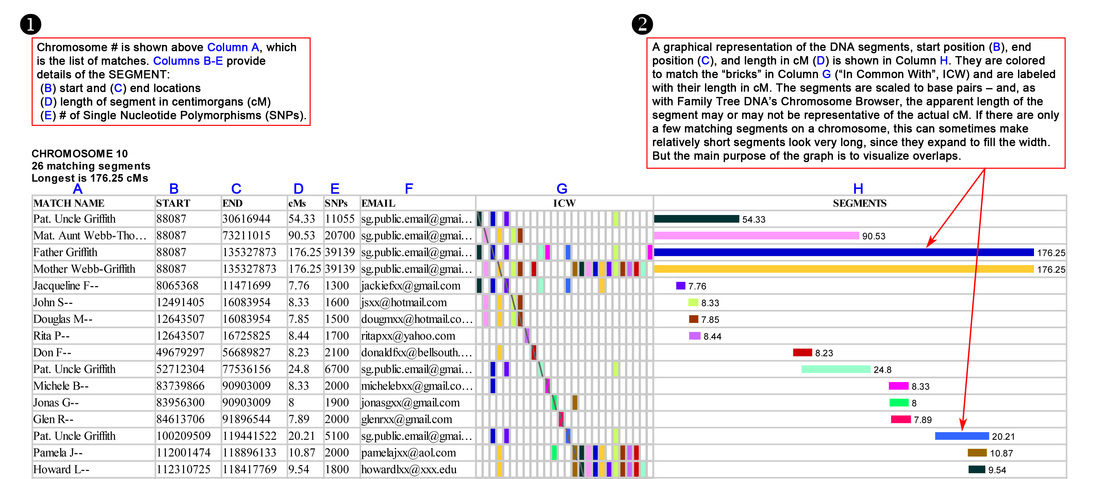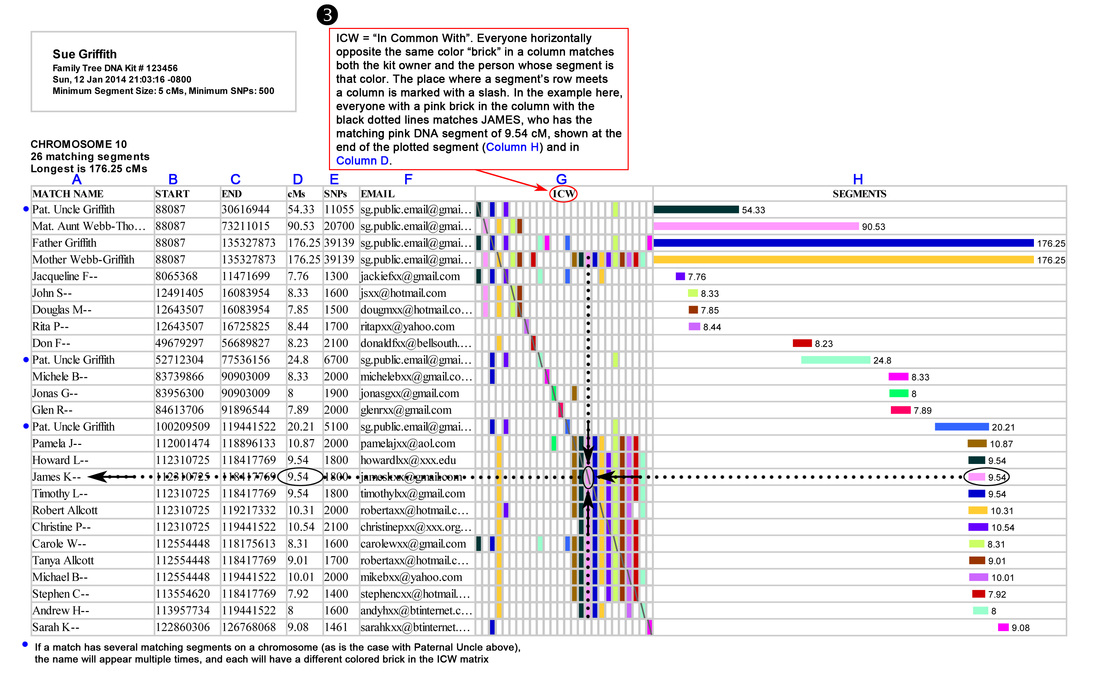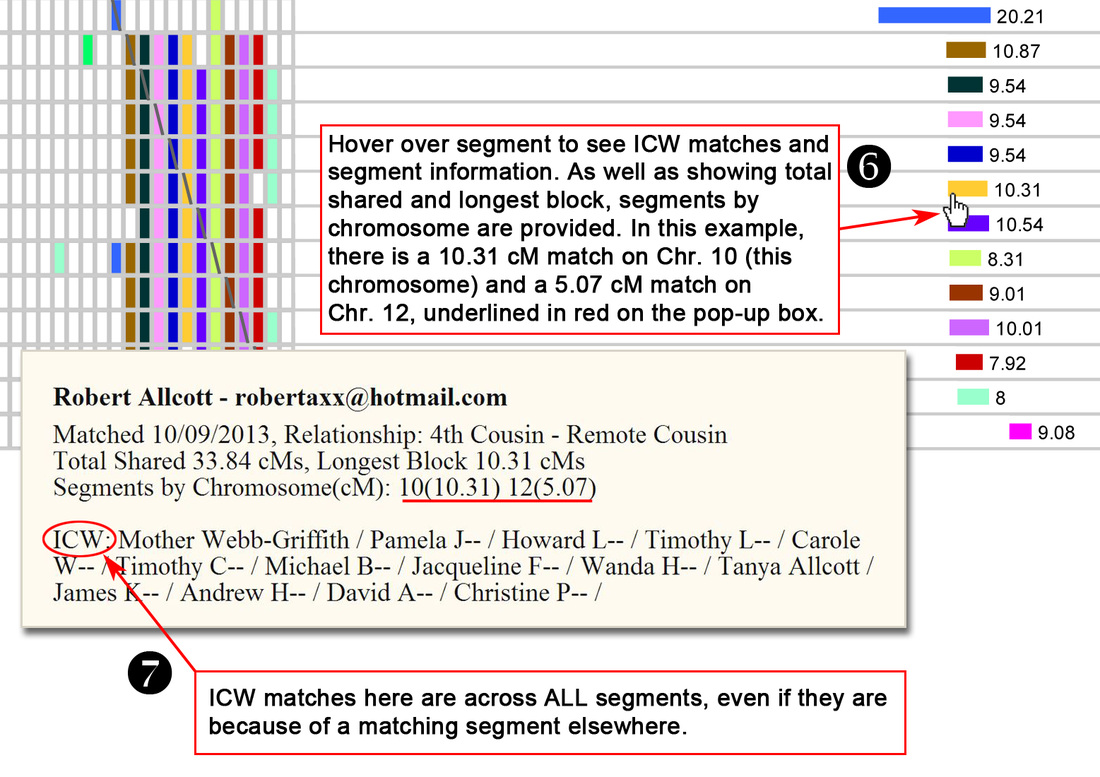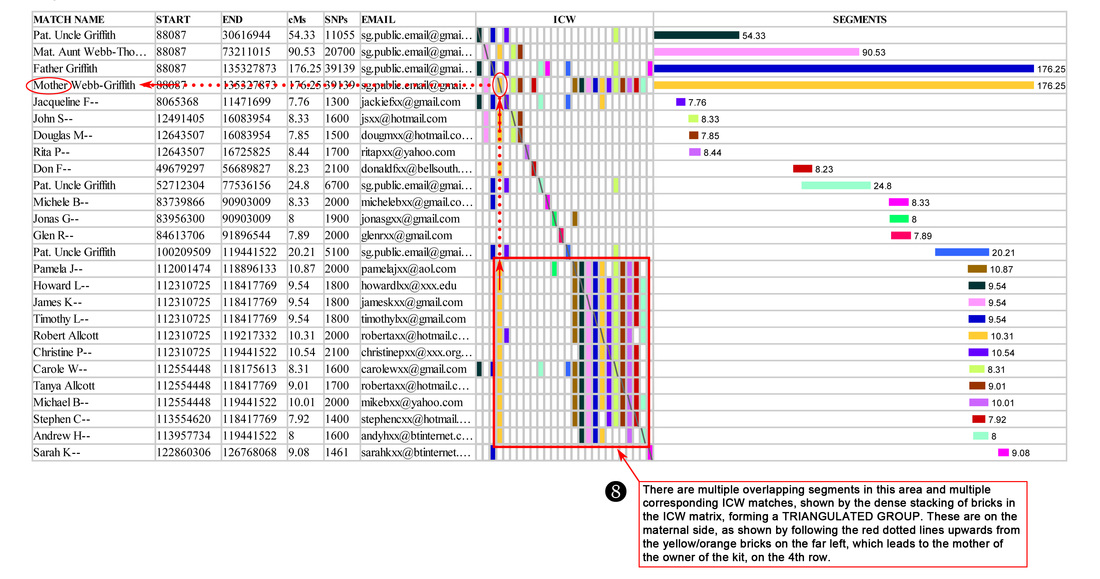- Looking for something that is quick, FREE, and means you don't have to check across multiple screens or multiple spreadsheets?
By hovering over a match name, you are able to see their e-mail address, match date, predicted relationship, ancestor/location list, and by hovering over the plotted segments, you can see total cM shared, longest block, matching segment lengths by chromosome, and the ICW names, not only on this chromosome, but also on others. You can even e-mail your matches directly from the ADSA, as the e-mail column is "live". There is also an option to create a separate format with less formatting that displays raw data in a table, and this can be copied into a spreadsheet.
The ADSA Tool currently is available for "Family Finder" (autosomal DNA) data from Family Tree DNA (FTDNA), but there are plans to also support DNA data from 23andMe and eventually AncestryDNA. It is being hosted by Rob Warthen on DNAGedcom.com (a.k.a. DNA Tools) and is available at:
Triangulation and "In Common With" (ICW)
What is triangulation? Triangulation as used for autosomal DNA analysis (such as that tested in FTDNA's "Family Finder") is the process of identifying groups of individuals who not only match you, but who also match each other over the same chromosome segment. If you find such a cluster of matches or a "Triangulated Group (TG)", hopefully you are on your way to identifying how you could be related. Triangulation requires a minimum of 3 people to match over a particular segment, with all of you matching each other. You need to remember that you have pairs of matching chromosomes (numbered 1 through 22, the autosomes – plus the sex chromosomes, making 23 pairs), one of each pair inherited from your father and the other from your mother. Potentially you could match 2 people (Person A and Person B) over the same region of the same chromosome number, but Person A matches you over the DNA segment on the chromosome you inherited from your father, whereas Person B matches you over the DNA segment on the other chromosome, which you inherited from your mother, so Person A and Person B don't match each other. However, if they match each other as well as each matching you, then this is a Triangulated Group, TG – not only do you match both Person A and Person B, but Person A is "in common with" (ICW) Person B.
Even though triangulation and ICW are more advanced aspects of working with your matches, the ADSA means that the beginner can work with them too.
Features of the ADSA and Navigation
A totally "sanitized" version of the ADSA file illustrated here is available at ADSA Working Sample (also available on the Downloads tab), so you can play around with it yourself as you go through the instructions below. As it is a webpage file (".htm" extension), clicking on the link will open the ADSA output illustrated here in your browser, and everything described below will be fully functional.
At the top left, there's a box with details of the kit and the parameters used. The defaults are a minimum segment size of 7 cM and minimum of 500 SNPs (single nucleotide polymorphisms, or "snips"). If you are not really familiar with these things yet, don't worry – just use the defaults. All you need to know at this stage is that in order to be declared as a match by the testing companies, you have to meet a minimum threshold for the longest segment (this is at least 7 cM, and may also require the total across all chromosomes to be above a certain threshold) and in addition for there to be a minimum number of SNPs on the matching segment(s). Each company uses slightly different criteria, so for more distant relatives, you may be shown as a match at one company and not at another. I opted for a slightly lower threshold of 5 cM, so I could check out smaller segments on other chromosomes (when there is a larger segment somewhere else). Typical thresholds that people select when analyzing their data are 7 cM, 10 cM, and 15-20 cM. The longer the segment length and the more segments you share, the more closely you are likely to be related.
For an explanation of the layout of the ADSA file and its main features, follow the explanations in the boxes on the images below in sequence. Step 1 goes through the various columns on the left of the output, and Step 2 shows the plotted segments on the right.
Step 3 shows the ICW Matrix. Read the instructions in the box below carefully, as the ICW Matrix is the really key feature of the ASDA. Clicking on the figure will enlarge it, or alternatively (or in addition), zoom in using your browser's enlarge feature, [Ctrl +] (i.e., press the Ctrl and "plus" keys at the same time – it doesn't matter if the Shift key is used or not) on Windows or [Command +] on MacOS – this can be done multiple times to make it progressively larger. To reduce the size back to normal, use [Ctrl -] on Windows (i.e., press the Ctrl and "minus" keys at the same time) or [Command -] on a Mac; you can also shrink the screen to smaller than normal in the same way.
THINK INTERNATIONALLY! Had I just put "Bangor", rather than "Bangor, Caernarvonshire" on my uncle's list, someone from the US may think this was Bangor, Maine, rather than somewhere in Wales. If you know the town or county (even if tentative), include it. Although "Scotland", "USA", or "England" are better than nothing, help to pin-point things for your matches. While this is not so critical for uncommon names (although still helpful), for those that are common (the majority), it makes a huge difference – just putting "Wales" as the location for my Griffith, Jones, Roberts, Owen, Thomas, or Williams ancestors isn't a lot of help for such common Welsh names.
Take a look at the way your matches have done their Ancestor/Location lists (can also be checked on the ADSA Working Sample file) and you will probably be able to improve on many of them. Make it as easy as possible for your DNA relatives to notice you on their match list, in order to identify you as a potentially relevant connection.
Even if you are proficient working with Excel spreadsheets, they are slow and laborious to produce and update – and the spreadsheet doesn't have the visual aspect of segments being plotted. While there are several good chromosome plotters out there, they are better suited for plotting segments from only a few people, or from multiple people sharing generally different segments. FTDNA has a Chromosome Browser, but this only allows 5 people to be included at a time – and that on 23andMe only allows only 3 individuals. The ADSA tool allows for an unlimited number of matches to be plotted on the same chromosome or segment. It is incredibly quick to produce the ADSA file and to "update" it when more results come through (you just create a new one). Although triangulation isn't something that beginners usually tackle, the ADSA tool enables a novice to get the hang of it very easily – and without any spreadsheets.
Give it a try – and encourage as many of your immediate relatives and distant cousins you have found through traditional genealogy research to undergo DNA testing.
Appreciation and Acknowledgments: Huge thanks to Don Worth for creating this amazing DNA tool and for inviting me to beta-test it. As Don points out in his notes on the ADSA tool, none of this would be possible without Rob Warthen's wonderful service on DNAGedcom.com, which permits us, at no charge, to gather our match, ICW and segment data from FamilyTreeDNA. Thank you, gentlemen, from me.
PART 2 will cover how to create your own ADSA file and some next steps once you have it. The link to that will be added here once it is available.
UPDATE: Part 2 was blogged on 21 Feb 2014 and covers:
- Creating Your ADSA Output using DNAGedcom
- Next Steps with the ADSA
Recommendations
- Introduction to Family Tree DNA: recording available at http://bit.ly/1cGd447
- Family Tree DNA Results Explained, Part 1: Y-DNA: recording available at http://bit.ly/1cis4qI
- Family Tree DNA Results Explained, Part 2: mtDNA: recording available at http://bit.ly/18K1lCG
- Family Tree DNA Feature Launch: X Chromosome Matching in Family Finder: http://bit.ly/1bR9OyX
- myFTDNA: Managing Your Personal Account at Family Tree DNA: http://bit.ly/JNjnZo
- Family Tree DNA Results Explained, Part 3: Family Finder: Link awaited (check back Here)
Register (free) for upcoming webinars, but I advise "checking in" early, as they seem to fill up and you may have to watch the recording after the event (the links for the recordings may be provided Here):
- Mind the GAP: Beginner’s Guide to the Group Administration Page at Family Tree DNA (21 January 2014): http://bit.ly/Ks1oaN
- Advanced Topics at Family Tree DNA, Part 1: Y-DNA (28 January 2014): http://bit.ly/JVMR6F
What's New on GenealogyJunkie.net?
- Update on Blog Postings (Here and Here) on the Artificial Insemination Nightmare Revealed by Consumer Genetic Testing: "Ashley", "Paula", and "Jeff" (Annie, Pam, and John Branum) were interviewed on CBS on 14 January 2014 – video at Family discovers fertility fraud 20 years later: "It almost seems surreal".