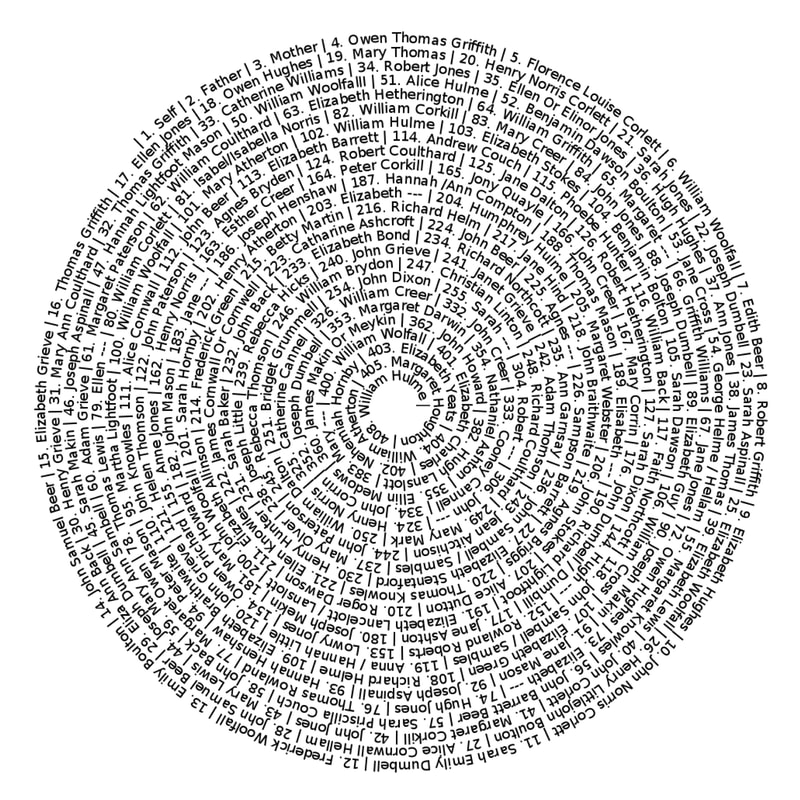- I used the Google Chrome extension Pedigree Thief to obtain a list of ancestors, together with Ahnentafel numbers from my Ancestry.com tree.
- I copied and pasted the output into Microsoft Excel, then split off the birth and death information using "Text to Columns" on the Data ribbon. This isn't ideal and I had to play around with some manual manipulation.
- I added a column of vertical lines ( | ), then used the CONCAT function (formerly CONCATENATE) to string together the following for a particular ancestor (one per row): vertical line, Ahnentafel number, period, first and last names.
- I then used multiple iterations of CONCAT to string together multiple ancestors (within the character limits for Excel), then copied and pasted the contents of each huge cell into a Word document, to obtain the complete ancestor string.
- Copy and paste the complete string of words into the bottom window of Festisite. There are some limited formatting options (font and font size).
|
I like finding new ways to present data and someone posted about this Ancestor Spiral today (link Here) on the Genealogy Addicts Anonymous Facebook Group. You can use any long string of words, but when an ancestor list is used, it resembles the rings of a tree trunk, with the older ancestors in the center and the more recent ones on the outer rings. Although it is quick to make an Ancestor Spiral using the free website, Festisite, the more time-consuming aspect is gathering together the string of ancestors. The examples on the Facebook group showed just a string of names, but I decided to add Ahnentafel numbers and vertical bars to separate each name. There is probably a much easier way to prepare the string of names than the method I used, but I prepared my string as follows: I don't think these ancestor spirals will have much use, but they are rather neat and are more visually appealing than a simple Ahnentafel list. UPDATE: Based on a comment below, I've realized that my instructions make it seem more difficult than it really is – I was just wanting to avoid typing the list of ancestors! If you don't mind typing your ancestor list, go ahead and do that and ignore the instructions above. Then just paste the names into the window on Festisite.
4 Comments
Sara
8/3/2019 19:20:25
This is beautiful! I can't follow the directions but it is amazing!
Reply
8/3/2019 21:10:49
Sara, You could just type a long list of names, rather than following my method (I was wanting to avoid typing all the names). Then paste that into the Festisite website.
Reply
1/22/2020 17:23:36
Kit: After pasting your words into the bottom window, select "Printable document", then when you click on "Download", you can save a PDF. Alternatively, if "Image" is selected, when you click on "Download", a PNG file is created.
Reply
Your comment will be posted after it is approved.
Leave a Reply. |
AuthorSee About Me
Contact MeSubscribe to Blog
Blog CategoriesArchives
August 2019
|